Best RAM for Gaming: When it comes to gaming, the right hardware can make all the difference. Among the critical components, RAM (Random Access Memory) plays a pivotal role. Whether you’re diving into the latest AAA titles or engaging in competitive esports, having the best RAM can enhance your gaming experience significantly. In 2024, with advancements in gaming technology, choosing the perfect RAM has become even more crucial. This guide will walk you through the 15 best RAM options for gaming in 2024, ensuring you make an informed decision to boost your rig’s performance.
What to Look for in Gaming RAM
Before we delve into our top picks, it’s essential to understand what factors to consider when selecting gaming RAM.
Speed
The speed of RAM, measured in MHz, determines how quickly data can be read and written. Higher speeds translate to better performance, especially in gaming. Aim for RAM with speeds of at least 3200MHz for an optimal gaming experience.
Capacity
Capacity is another critical factor. For gaming in 2024, 16GB of RAM is generally the sweet spot, providing ample memory for most games. However, if you’re into heavy multitasking or future-proofing your system, 32GB might be a better choice.
Latency
Latency, indicated by CAS (Column Access Strobe) latency, affects how quickly RAM responds to requests. Lower latency can enhance performance, but it’s often less critical than speed and capacity.
Compatibility
Ensure the RAM you choose is compatible with your motherboard and CPU. Check the motherboard’s QVL (Qualified Vendor List) and your CPU’s specifications to avoid any compatibility issues.
Here are the Best RAM for Gaming
1. Corsair Vengeance LPX

VENGEANCE LPX DDR4 modules undergo compatibility testing across DDR4 systems, ensuring consistently fast performance. They also support XMP 2.0 for easy automatic overclocking.
Features
- Memory Speed: 3200MHz
- Computer Memory Size: 16GB (2 x 8GB)
- Latency: CL16
- RAM Memory Technology: DDR4
- Compatibility: Broad motherboard support
Pros and Cons
Pros:
- High performance and reliability
- Affordable
- Excellent cooling with a low-profile heat spreader
Cons:
- No RGB lighting
Best Use Cases
Ideal for gamers looking for high performance at an affordable price without the need for RGB lighting.
2. G.Skill Trident Z Royal
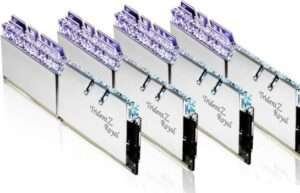
Features
- Speed: Up to 4400MHz
- Capacity: 16GB – 32GB options
- Latency: CL16 – CL19
- Compatibility: Extensive motherboard support
Pros and Cons
Pros:
- Stunning design with RGB lighting
- Exceptional performance
- Overclocking potential
Cons:
- Premium price
Best Use Cases
Perfect for gamers who want both top-tier performance and visually appealing aesthetics.
3. Kingston FURY Beast

Features
- Speed: 3200MHz – 3733MHz
- Capacity: 16GB – 64GB
- Latency: CL15 – CL19
- Compatibility: Compatible with most gaming motherboards
Pros and Cons
Pros:
- Reliable performance
- Good overclocking capabilities
- Budget-friendly
Cons:
- Plain design
Best Use Cases
Great for gamers on a budget who don’t want to compromise on performance.
4. TeamGroup T-Force Delta RGB

Features
- Speed: 3200MHz – 4000MHz
- Capacity: 16GB – 32GB
- Latency: CL16 – CL18
- Compatibility: Broad compatibility with Intel and AMD platforms
Pros and Cons
Pros:
- Eye-catching RGB lighting
- Strong performance
- Affordable price
Cons:
- RGB software can be finicky
Best Use Cases
Ideal for gamers who want good performance with a splash of RGB flair.
5. Crucial Ballistix

Features
- Speed: 3000MHz – 3600MHz
- Capacity: 16GB – 32GB
- Latency: CL15 – CL18
- Compatibility: Wide range of motherboard compatibility
Pros and Cons
Pros:
- Great performance
- Easy to overclock
- Reasonably priced
Cons:
- Limited RGB options
Best Use Cases
Suitable for gamers seeking a balance between performance and price without the need for extensive RGB.
6. Patriot Viper Steel

Features
- Speed: 3200MHz – 4400MHz
- Capacity: 16GB – 64GB
- Latency: CL16 – CL19
- Compatibility: Works well with most gaming setups
Pros and Cons
Pros:
- High-speed performance
- Affordable
- Robust build quality
Cons:
- No RGB lighting
Best Use Cases
Perfect for gamers focused purely on performance without the need for flashy lights.
7. HyperX Predator

Features
- Speed: 3000MHz – 4266MHz
- Capacity: 16GB – 64GB
- Latency: CL15 – CL19
- Compatibility: Compatible with a wide range of motherboards
Pros and Cons
Pros:
- Strong performance
- Good overclocking potential
- Aggressive design
Cons:
- Can be pricey at higher capacities
Best Use Cases
Ideal for high-performance gaming and overclocking enthusiasts.
8. Corsair Dominator Platinum RGB

Features
- Speed: 3200MHz – 4800MHz
- Capacity: 16GB – 64GB
- Latency: CL16 – CL19
- Compatibility: Extensive motherboard support
Pros and Cons
Pros:
- Exceptional performance
- Beautiful RGB lighting
- High build quality
Cons:
- Expensive
Best Use Cases
Perfect for gamers wanting a combination of top-tier performance and striking aesthetics.
9. Adata XPG Spectrix D60G
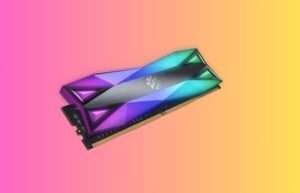
Features
- Speed: 3200MHz – 4133MHz
- Capacity: 16GB – 32GB
- Latency: CL16 – CL19
- Compatibility: Compatible with most gaming motherboards
Pros and Cons
Pros:
- Unique RGB design
- Good performance
- Affordable
Cons:
- RGB software can be unreliable
Best Use Cases
Ideal for gamers who want distinctive RGB lighting and solid performance.
10. Mushkin Redline

Features
- Speed: 3000MHz – 4000MHz
- Capacity: 16GB – 32GB
- Latency: CL16 – CL19
- Compatibility: Compatible with a variety of motherboards
Pros and Cons
Pros:
- Strong performance
- Reasonable price
- Reliable brand
Cons:
- Basic design
Best Use Cases
Suitable for gamers looking for reliable performance at a competitive price.
11. G.Skill Ripjaws V

Features
- Speed: 2133MHz – 4000MHz
- Capacity: 16GB – 64GB
- Latency: CL15 – CL19
- Compatibility: Broad motherboard support
Pros and Cons
Pros:
- Great performance
- Wide range of speeds and capacities
- Cost-effective
Cons:
- No RGB lighting
Best Use Cases
Perfect for budget-conscious gamers who prioritize performance over aesthetics.
12. Thermaltake TOUGHRAM RGB

Features
- Speed: 3000MHz – 4400MHz
- Capacity: 16GB – 32GB
- Latency: CL16 – CL19
- Compatibility: Compatible with most modern motherboards
Pros and Cons
Pros:
- Eye-catching RGB lighting
- Solid performance
- Good value
Cons:
- RGB software could be better
Best Use Cases
Ideal for gamers who want good performance with the added benefit of RGB lighting.
13. PNY XLR8 Gaming EPIC-X RGB

Features
- Speed: 3200MHz – 4000MHz
- Capacity: 16GB – 32GB
- Latency: CL16 – CL19
- Compatibility: Extensive motherboard compatibility
Pros and Cons
Pros:
- Attractive RGB lighting
- Reliable performance
- Affordable price
Cons:
- Limited overclocking potential
Best Use Cases
Great for gamers looking for decent performance and aesthetics on a budget.
14. GeIL EVO X II

Features
- Speed: 3000MHz – 4133MHz
- Capacity: 16GB – 32GB
- Latency: CL16 – CL19
- Compatibility: Broad compatibility with gaming motherboards
Pros and Cons
Pros:
- Unique RGB design
- Strong performance
- Competitive pricing
Cons:
- RGB software needs improvement
Best Use Cases
Perfect for gamers who want distinctive RGB styling and solid performance without breaking the bank.
15. Silicon Power XPOWER Turbine RGB

Features
- Speed: 3200MHz – 4133MHz
- Capacity: 16GB – 32GB
- Latency: CL16 – CL19
- Compatibility: Compatible with most gaming setups
Pros and Cons
Pros:
- Affordable
- Attractive RGB lighting
- Good performance
Cons:
- Limited availability
Best Use Cases
Ideal for budget-conscious gamers who still want a touch of RGB and decent performance.
Conclusion
Choosing the right RAM can significantly impact your gaming experience. From budget-friendly options like the Kingston FURY Beast to high-end choices like the Corsair Dominator Platinum RGB, there’s something for every gamer. Whether you’re looking for raw performance, stunning RGB lighting, or a balance of both, this list has you covered. Make sure to consider your specific needs and compatibility requirements before making a decision.
FAQs on Best RAM for Gaming
The best RAM speed for gaming in 2024 is typically around 3200MHz to 3600MHz. Higher speeds can offer marginal gains, but the sweet spot for most gamers lies within this range.
For gaming in 2024, 16GB of RAM is generally sufficient for most games. However, if you plan to multitask heavily or future-proof your system, 32GB might be a better choice.
RAM latency does matter, but it’s often less critical than speed and capacity. Lower latency can improve performance slightly, but the difference is usually minimal compared to other factors.
While it’s possible to mix different RAM brands, it’s generally not recommended. Mixing RAM can lead to compatibility issues and unstable system performance. For the best results, use RAM sticks from the same brand and model.
RGB RAM doesn’t improve gaming performance, but it can enhance the aesthetic appeal of your build. If you value the visual aspect of your gaming setup, RGB RAM can be a worthwhile addition.




1 thought on “15 Best RAM for Gaming in 2024”
Comments are closed.